How to track non-branded traffic
Nov 16, 2024
For every company that cares about SEO, non-branded traffic is an important metric to track.
What is non-branded traffic?
Non-branded traffic means visitors that come to your website via search engines without using branded keywords.
This is good measurement of pure SEO performance because it tells you how well your content is driving website visits without leveraging the brand.
How to measure it, easily?
Open Google Search Console (GSC), click on Performance > Add filter > Query.
Here you want to add a custom (regex) filter that excludes all your branded terms. For example for the company I currently work at, it looks like this:
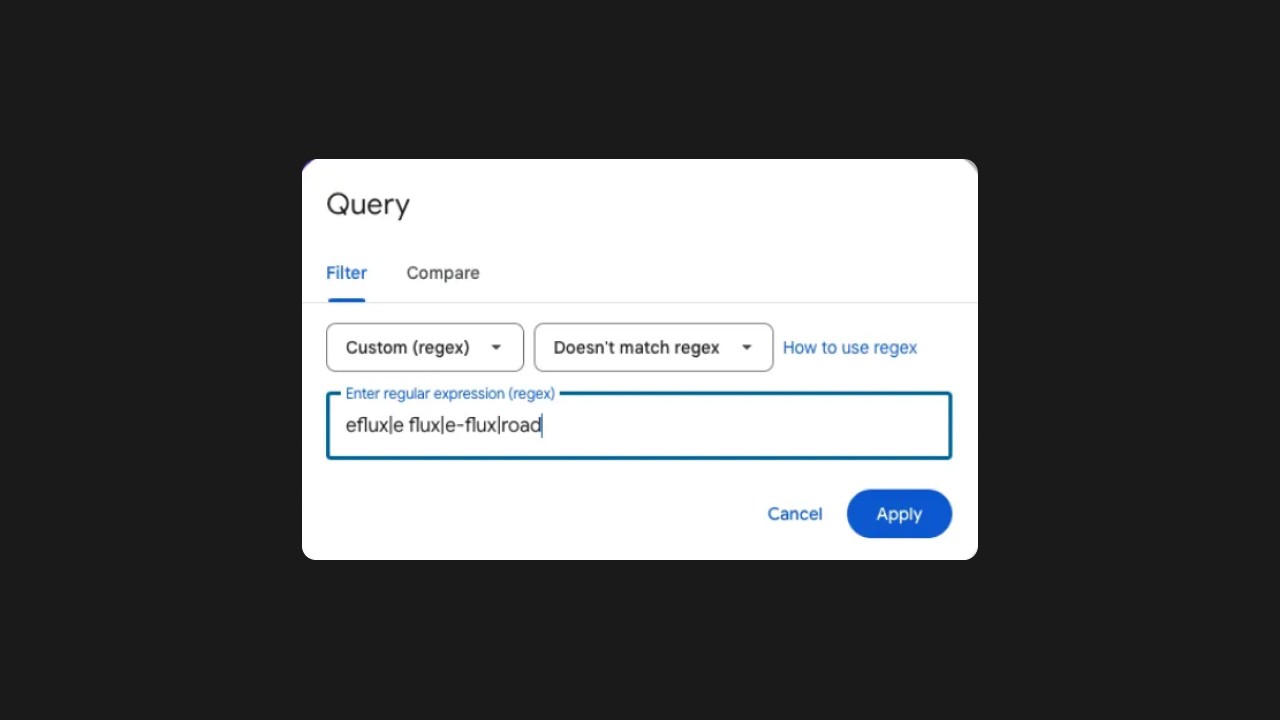
That's it. Now you've filtered out all branded searches and you're left with the non-branded traffic. Select your desired timeframe, et voila.
What is regex?
For those who are curious, regex (a.k.a. regular expression) is powerful search tool that looks for patterns and not just specific words.
In GSC it allows you to filter out multiple queries in one go. Here are the more useful regex components for creating filters:
Wildcards:
.matches any single character (e.g.,s.omatches "seo" or "sho").Start:
^matches the start of a string (e.g.,^howmatches "how to").End:
$matches the end of a string (e.g.,guide$matches "SEO guide").Or:
|matches one option or another (e.g.,seo|ppcmatches "seo" or "ppc").Character classes:
[abc]for a set,[a-z]for a range,[^...]to exclude characters.Quantifiers:
*for 0+ matches,+for 1+ matches,{n,m}for a range of repetitions.Escape special characters: Use
\to match special characters (e.g.,\.matches a period).Groupings:
( )groups patterns (e.g.,(seo|ppc) campaignmatches "seo campaign" or "ppc campaign").Optional matches:
?makes something optional (e.g.,colou?rmatches "color" or "colour").
This is nice to know but if you ever need to make a regex filter with several components in GSC, you can just ask ChatGPT. It has saved me a lot of headache.
